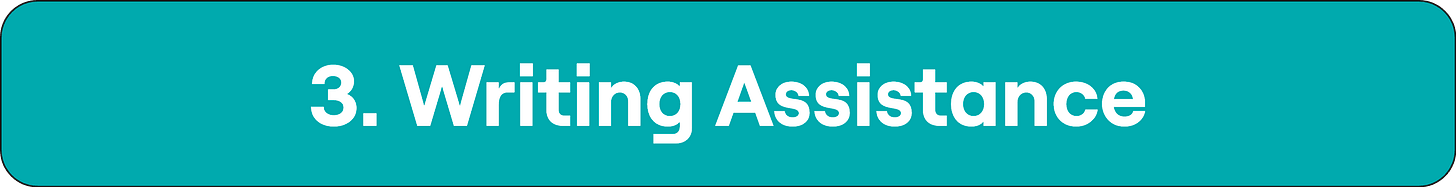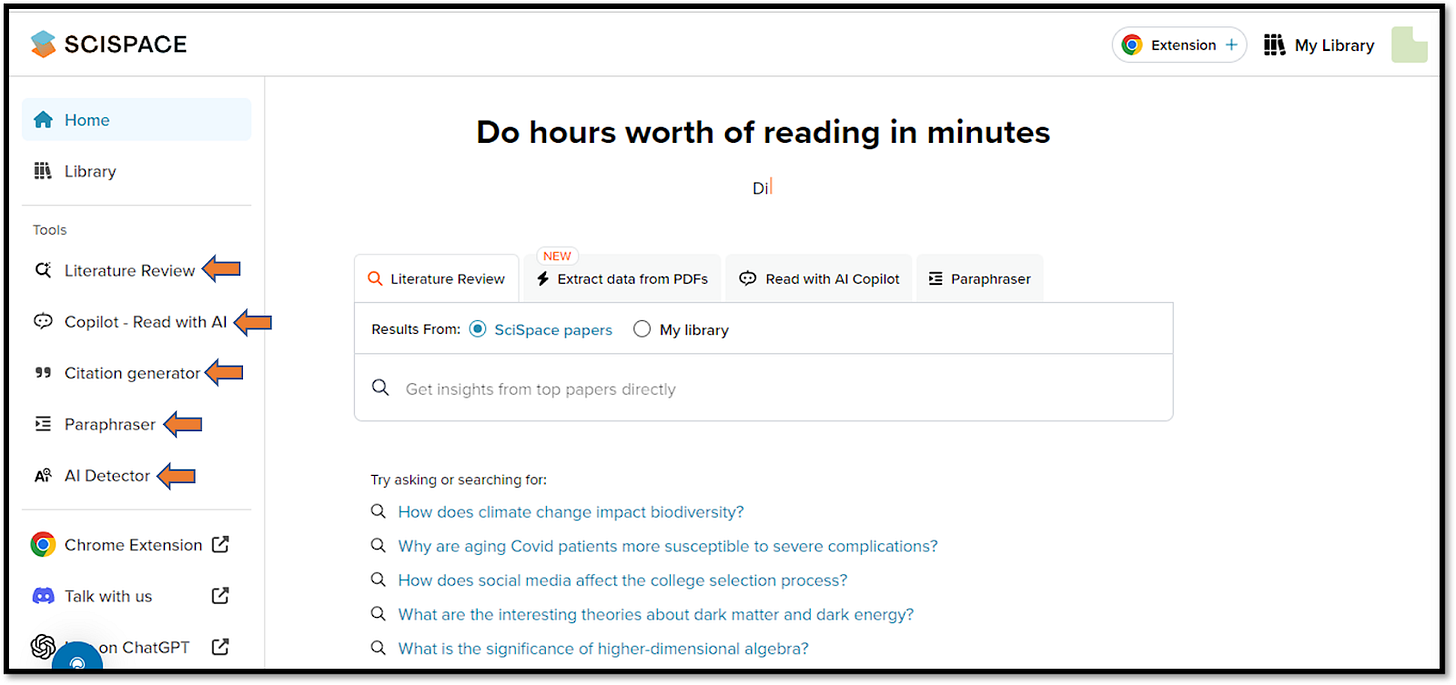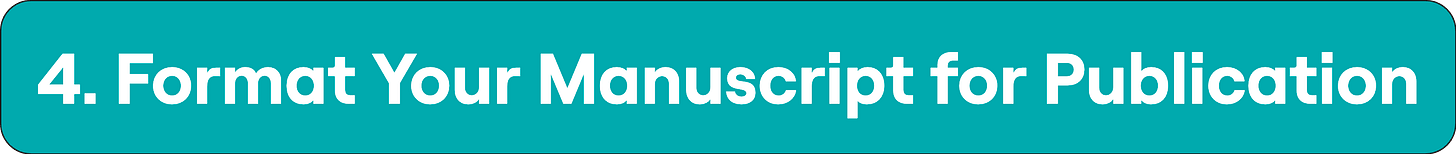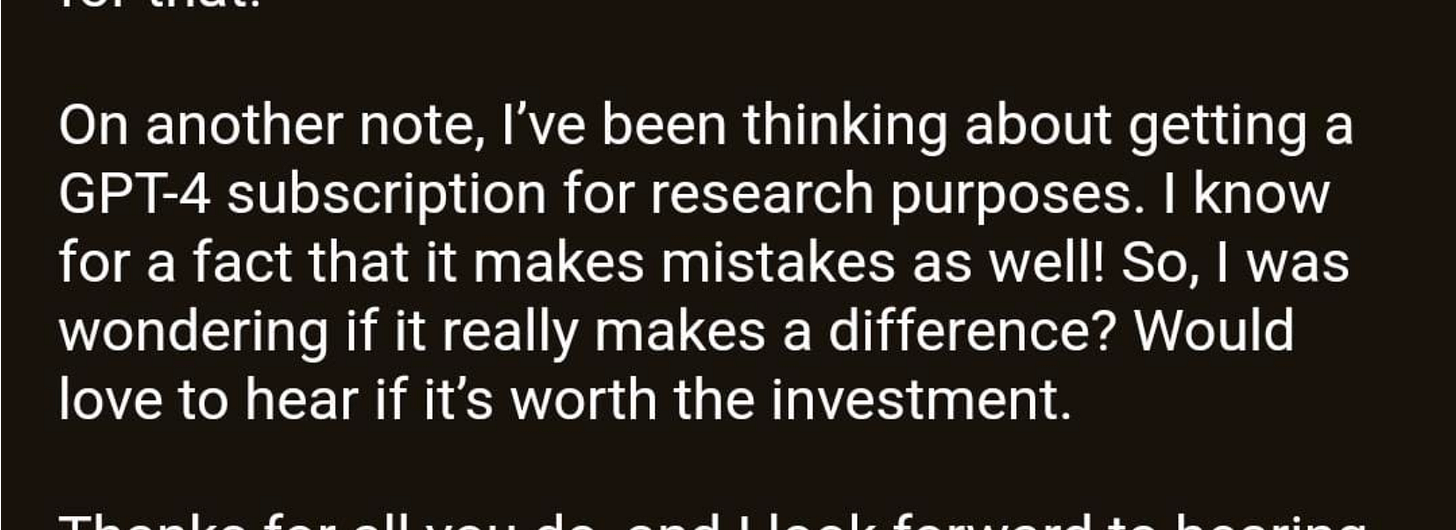How I Found Research Efficiency in ONE Tool
End the Multi-Tool Madness!
I've reached the top 3% of global talent on Upwork (in medical writing), dedicating just "50 minutes" a day to this side gig. This achievement reinforces my belief that there are always opportunities for those who prioritize quality!
Here are some key learnings that got me here!
Ever felt overwhelmed by the sheer number of research tools out there?
You're not alone. 'Tool fatigue' is real:
Endless options.
Too much overlap.
Constantly toggling between interfaces.
Sound familiar? Let's streamline your research process!
In this newsletter, I’ll introduce you to what I call a 'One-Stop Solution' ⤵️
SciSpace brings everything together, enabling you to:
✅ Quickly identify relevant research with the help of AI.
✅ Enjoy the simplicity of reading and annotating papers.
✅ Receive assistance in crafting your research writing.
✅ Seamlessly format your manuscript for virtually any journal in their extensive repository.
Let's walk through what each feature means for you:
Sign up to use → this will help you to save your search sessions.
Note that the website is typeset.io
1.1. Enter your research topic/ question
Type your question into the search box. And SciSpace will give you:
Summary From Top Five Papers
Tabulated Paper-Specific Summaries
[You can also upload a PDF, highlight a text and SciSpace will find you related papers].
1.2. Summary From Top Five Papers
SciSpace goes beyond being a traditional search engine. It provides an overall summary of the top five papers related to your query with references from where the summary was derived, providing credibility to the information shared.
You can simply add or remove papers from your search list, and this will change your summary accordingly.
1.3. Paper-Specific Summary Using Columns
SciSpace presents paper-specific summaries through columns for all the papers in the search results including:
TL;DR (Too Long; Didn't Read) summaries
Conclusions
Methodology
Practical implications
Limitations, and more.
You can choose from a preset columns or create custom columns to extract specific information from the papers, such as problem statement of each paper.
The columns feature offers two benefits.
Allows you to extract insights from the papers without having to read them in their entirety during the initial screening stage. Please note that reading the full papers is important for a thorough understanding.
Enables you to view summaries from multiple papers at a time, eliminating the need to switch between tabs and facilitating easy comparison.
1.4: Enhance Your Literature Search With Advanced Filters.
You can narrow your search with advanced filters such as:
Inclusion/ Exclusion Keywords.
Open access papers.
Availability of PDFs.
Publication type.
Journals.
1.5: Curating a Collection of Relevant Papers
Once you have identified the papers you want to explore further, SciSpace allows you to curate a collection by removing irrelevant papers.
This collection is automatically saved, eliminating the need for manual Record-keeping.
You can share your collection with colleagues for easy collaboration, or export it to your reference manager or as a CSV file.
2.1: Copilot - AI Research Assistant
SciSpace Copilot helps you understand research papers better.
It can explain academic texts, equations, tables and figures in research papers.
You can ask follow-up questions, and receive contextual answers.
2.2: Save Notes
Save parts of the PDF or Copilot response/chat as notes, color code to organize your annotations and keep all important information in one place.
2.3 Multilingual Responses
SciSpace supports 75 languages, making it the go-to tool for non-native English speakers. Simply select your preferred language and easily navigate your research papers.
2.4: Chrome Extension
Install the Chrome extension to get real-time assistance on any article you read online.
3.1: Paraphraser
Rewrite complex academic text for better clarity without losing the essence of the original content. Select your tone, output length and your desired level of variation from the input text.
3.2: AI Detector
Identify AI-generated content in your text or PDF, maintaining the integrity of your research.
3.3: Citation Generator
Use the citation generator tool to quickly generate citations from books, webpages, journal articles etc. in various formats.
SciSpace acts as an editor more than a text editor. Let me explain to you how:
4.1: Submit Manuscripts With Appropriate Formatting Directly
You can submit your paper in journal format directly, with 40,000+ journal templates, and make your research submission less laborious.
SciSpace has a repository of templates from all leading publishers and journals around the world, including:
Elsevier Templates.
Springer Template.
Nature Template.
4.2: Generate a Standardized Thesis for Your University
SciSpace helps you generate a thesis according to your university with just one click format present in their repository - no manual effort is required!
4.3: Collaborate With Your Research Partner
You can directly upload your manuscript and easily edit it by collaborating with your co-authors. You can also add figures and tables without upsetting the formatting.
4.4: Increase your acceptance rate
SciSpace enhances the language quality of your manuscript by providing real-time grammar and spell-check tools that are built into its interference.
This helps increase the readability and flow of your research work. You can also make your reference management less laborious with automated referencing.
Lastly, if you have a paid version of ChatGPT, do try SciSpace GPT → It helped me find a reference my client was struggling to find for hours in a minute!
Do not trust me? Check this out!
And.. if you upgrade your SciSpace subscription, you can enjoy these discounts:
RAZ40 (40% off annual plan)
RAZ20 (20% off monthly plan)
For any tool, I generally start with a free version:
→ if I like it, I get a monthly subscription
→ If I love it, I get an annual plan
I choose a question from a subscriber to address in each newsletter.
You can send in your question either by clicking 'reply' or commenting on the post ⤵
Answer
You need to ask yourself:
Is the time saved with GPT-4 worth more than $20/month to you?
Do you have tasks that could be automated or delegated to an intern?
Could you benefit from specialized assistants (a.k.a., GPTs) for various tasks?
Do you need help with writing, from academic papers to blogs?
Could you use support in coding, especially if you're not an expert?
Are you looking for creative assistance in generating ideas or structuring presentations?
Does the ability to process significantly more input make GPT-4 a more valuable tool for you compared to free versions?
I can go on creating a detailed newsletter or atleast a post on this topic.
💬 Is this something of interest to you? Let me know in comments!
Learned something new in this newsletter?
🔁 Like and Share