The Right Way to Use AI Writing tools for Research
A Step-by-Step Guide to using Jenni AI for Smarter, Faster, Ethical Research
Ahoy research tribe!
Wow, it's been a LONG break since my last newsletter! Life has been a wild ride as I relocated from Canada to the US and basically started life from scratch. Between setting up a new home, traveling for work, family commitments, and speaking gigs, I've barely had time to catch my breath!
One major highlight was my invitation to speak about AI for market research and competitive intelligence at the American Medical Association (AMA) in Chicago - the largest association of physicians in the US. Not my usual topic, but I took the challenge head-on! The feedback was amazing, and I learned so much myself in the process. Here's a quick snap from the event:
If you're interested in leveling up your AI research skills too, my comprehensive masterclass is still available. I've packed it with everything I've learned from these real-world applications.
Now, onto today's topic: using Jenni AI ethically for research writing...
Writing a research paper as a research student is no small feat. Juggling literature reviews, structuring arguments, and managing citations can quickly become overwhelming. But what if an AI-powered assistant could streamline the process?
You might be asking yourself → Is there a tool that can help me write faster WITHOUT compromising quality?
The answer is YES!
Use Jenni AI, a smart research writing tool designed to help you write faster, organize ideas more effectively, and ensure accurate citations, all while maintaining academic integrity.
In this newsletter, I’ll walk you through how Jenni AI works, how to integrate it into your research workflow, and best practices for getting the most out of it.
So, let’s get started!
What Makes Jenni AI Different?
✅ Generating Text (AI Autocomplete): Helps overcome writer's block by suggesting text - BUT remember to use it as a prompt for your own ideas, not as final content
✅ Citation Assistance: Suggests potential citations - which you MUST verify independently before including
✅ Content Expansion: Helps elaborate on complex ideas - think of these as brainstorming partners rather than finished work
✅ Clarity & Coherence: Enhances academic tone and structure - always ensure the final voice remains authentically yours
Step-by-Step Guide to Using Jenni AI
Step 1: Create an Account
- First head over to Jenni AI → click here
- Click on Start Writing
- Enter your email address and password to create your account
Step 2: Create a New Document
Click on New from the top left menu and select Document
A window will pop up in the middle of the screen where you will type your prompt.
💡Ethical Tip: Instead of asking the AI to "write a lit review for you," which could lead to plagiarism concerns, try prompts that guide your own thinking like:
Suggest a structure for a 500-word literature review on the psychological effects of social isolation in digital ageOr
What are 5 key themes I should consider when writing about psychological effects of social isolation?After your initial prompt, select the option for generating an outline. You can either select Standard headings or Creative headings where Jenni will create the outline based on your prompt.
Pro Tip: The more specific your input prompt, the better the AI-generated suggestions will be! The most ethical approach is letting AI suggest structure while you provide the substance.
Step 3: Start Writing with AI Autocomplete
Once Jenni generates a basic outline you can then start typing your ideas (this ensures the core thinking comes from YOU)
When you're stuck, position your cursor and let Jenni suggest continuations.
Carefully review the AI generated statement and if you think it’s relevant and accurate click on Accept to add it to your document.
Jenni works as a writing assistant who is always ready to help you. But remember, your professors want YOUR analysis and understanding, not an AI's generic text.
Step 4: Cite While Writing
Jenni also allows you to find authentic citations while you are writing
Simply highlight any statement or section of text you want to find citation for and click on Cite
Jenni will suggest citations relevant to the statement highlighted and you can then choose from suggested citations or create your custom citation
To help you feel confident in the sources you’re using, Jenni also lets you open each source in a new tab- so you can quickly check its relevance and accuracy before adding it to your document.
💡 Ethical Tip: ALWAYS read the actual papers you cite to ensure they are relevant.
Step 5: Edit Text with AI Commands
Highlight the text you want to edit in Jenni
Click on the Edit AI button or press "Ctrl+ J" to activate AI options.
Choose one of the preset editing options such as Improve Fluency, Paraphrase, Simplify, Make Longer, or Translate.
Want more control? You can write your own custom prompt to guide the Edit exactly how you want.
For example:
Rewrite this paragraph to enhance its argumentative tone and structure in a way that leads to highlighting the [insert key message/argument].I want to reduce the awkwardness of this paragraph. Can you rewrite it to improve fluidity without changing the original message? Keep the references. (Great for ESL users!)I’m struggling with the transition between these two paragraphs, from [insert aim of paragraph 1] to [insert aim of paragraph 2]. Suggest a smoother transition that improves the flow.
This flexibility makes it easy to fine-tune your writing based on your specific goals.
Step 6: Manage your references in Library
Jenni allows you to upload all your sources into the library just like any other reference management tool
You can upload PDFs, import .bib files or add references directly by searching for their DOI.
Pro tip: Create a personal system to mark which sources you've actually read completely, which you've skimmed, and which you've only read abstracts for. This helps maintain research integrity when deciding what to cite.
Step 7: Export & Finalize Your Research Document
Once you have finished writing your document click on the export button on top right
Choose your preferred file format: LaTeX (.tex), Word (.docx), or HTML (.html) or select "Copy to clipboard" if you want to paste the content elsewhere.
Download the file and save it to your device for further use
Final Ethics Check: Before submitting, ask yourself these questions:
- Does this document reflect MY understanding of the topic?
- Have I verified ALL citations and claims?
- Would I be comfortable explaining any part of this paper to my professor?
- Have I substantially transformed any AI suggestions into my own words?
- Does this work honestly represent my level of understanding?
Let's be BRUTALLY HONEST —> AI writing tools can be a slippery ethical slope if used incorrectly.
Best Practices for Using Jenni AI Effectively
✅ Draft First, AI Second: Write your initial thoughts BEFORE using AI suggestions to maintain your authentic voice
✅ Verify EVERYTHING: Treat AI like an unreliable research assistant - check every fact, citation, and claim
✅ Disclose AI Usage: When appropriate, be transparent about your AI usage in acknowledgments or methodology sections]
✅ Revise Substantially: Always transform AI suggestions through your own expertise and understanding
How do you ensure you're using AI writing tools ethically? I'd love to hear your personal boundaries and strategies!
💬 Let me know in the comments!
Learned something new in this newsletter?
🔁 Like and Share
P.S. Remember that AI tools should elevate your research capabilities, not replace your critical thinking. The moment we forget this distinction is when we cross ethical lines. Stay brilliant, and use these tools wisely!


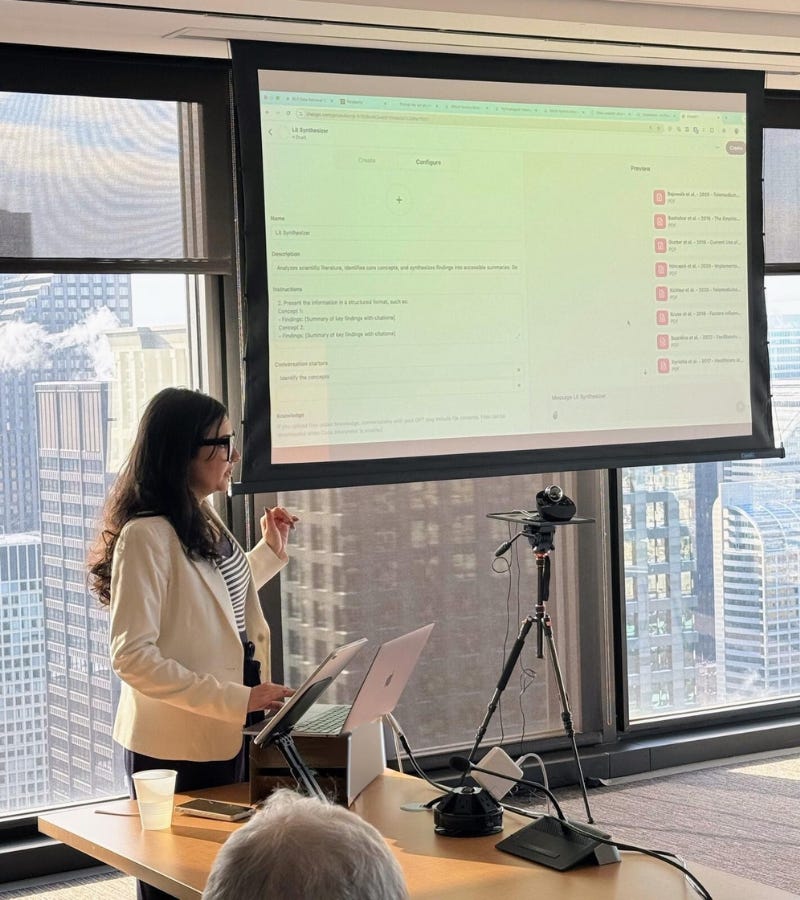
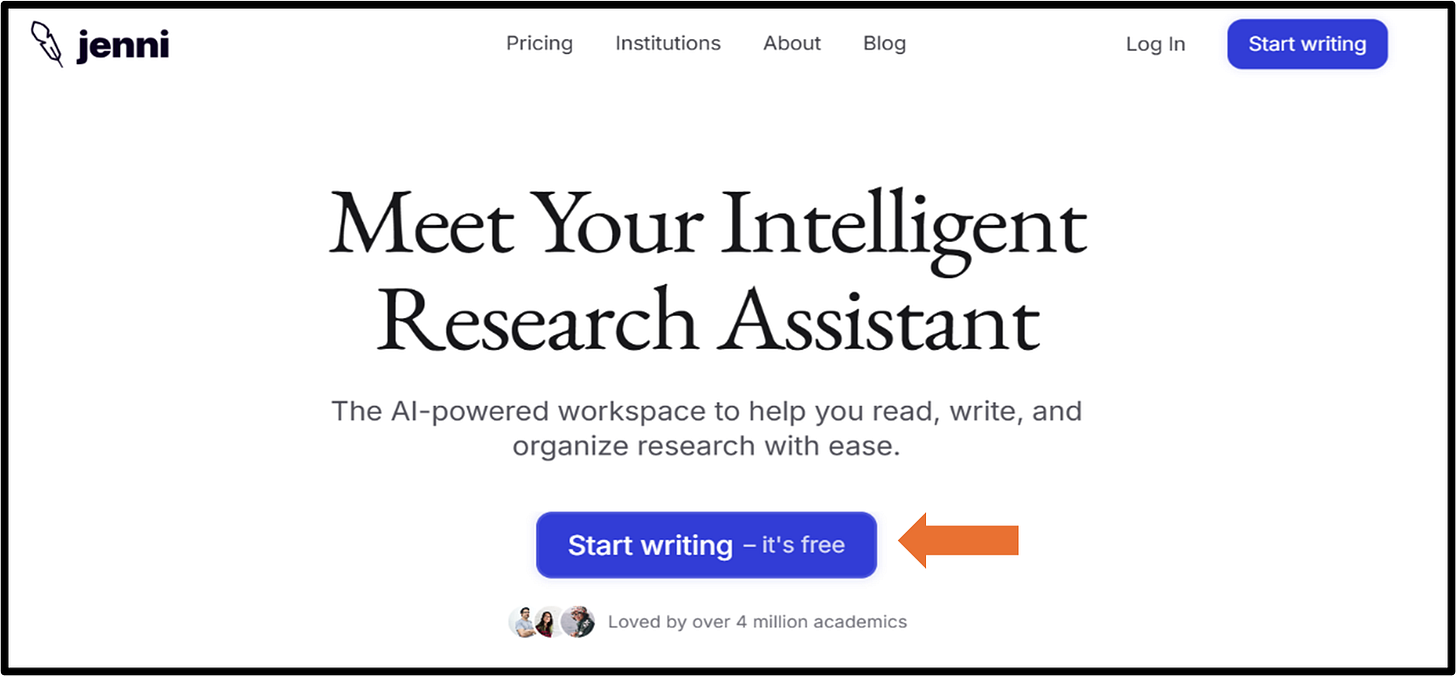
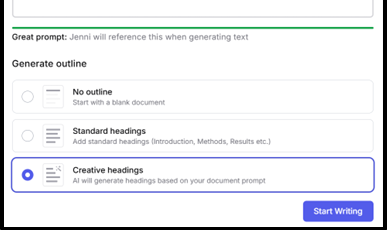
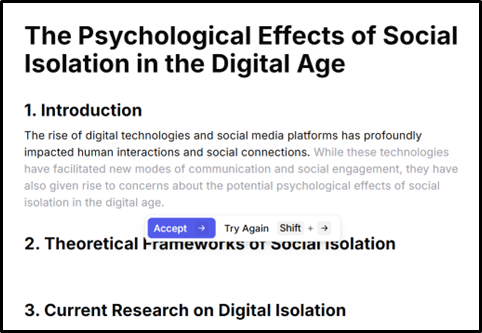
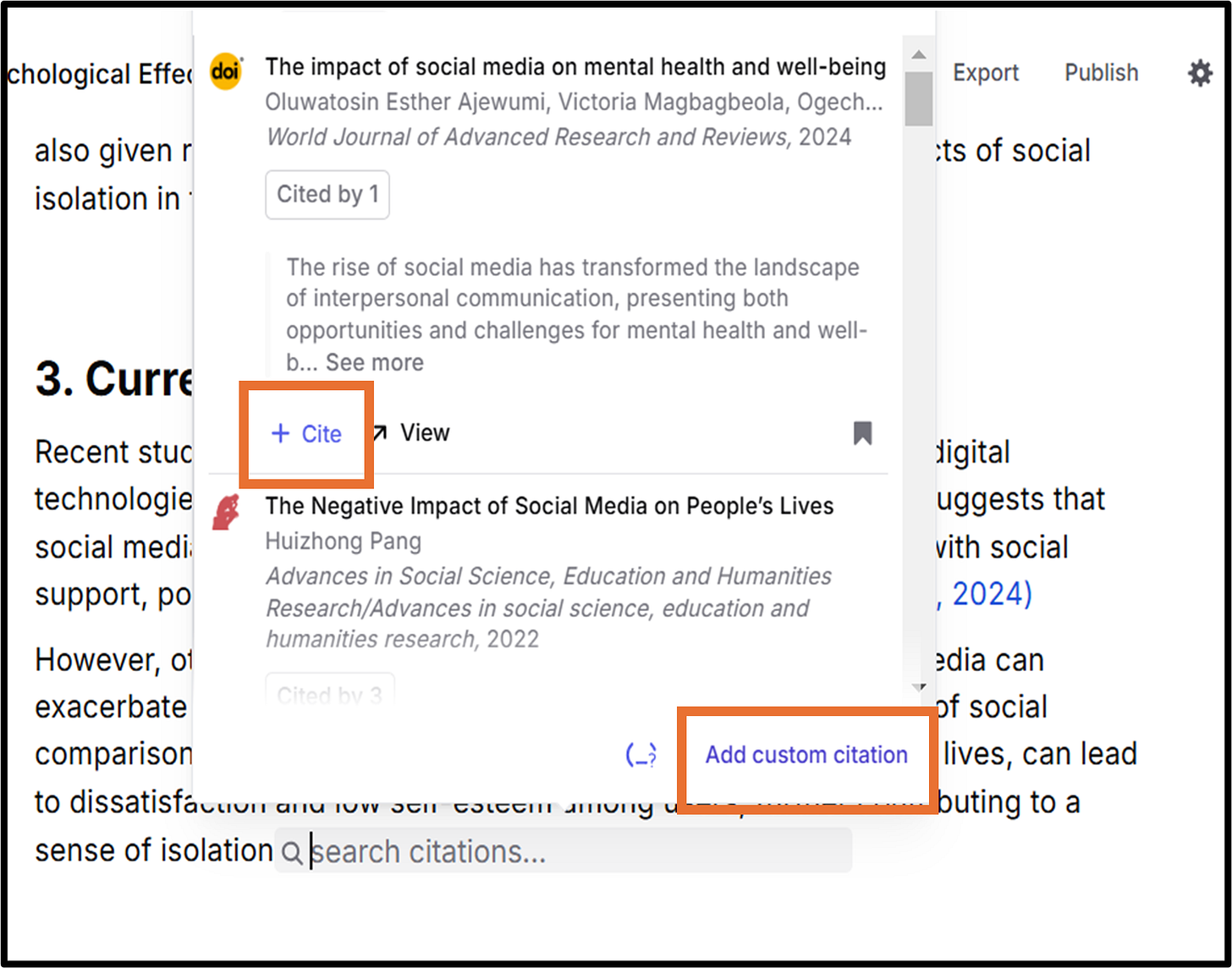
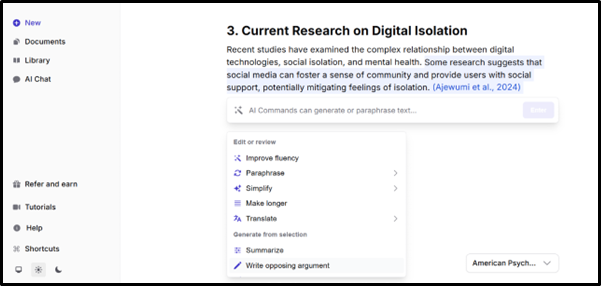
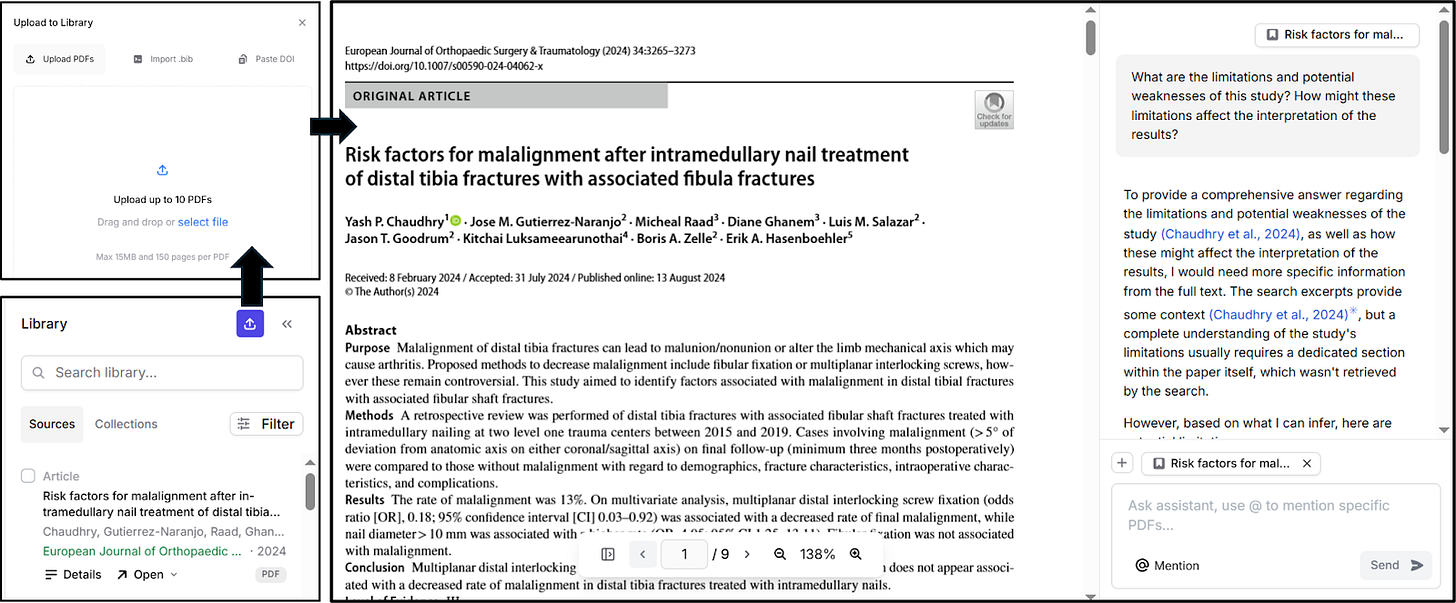
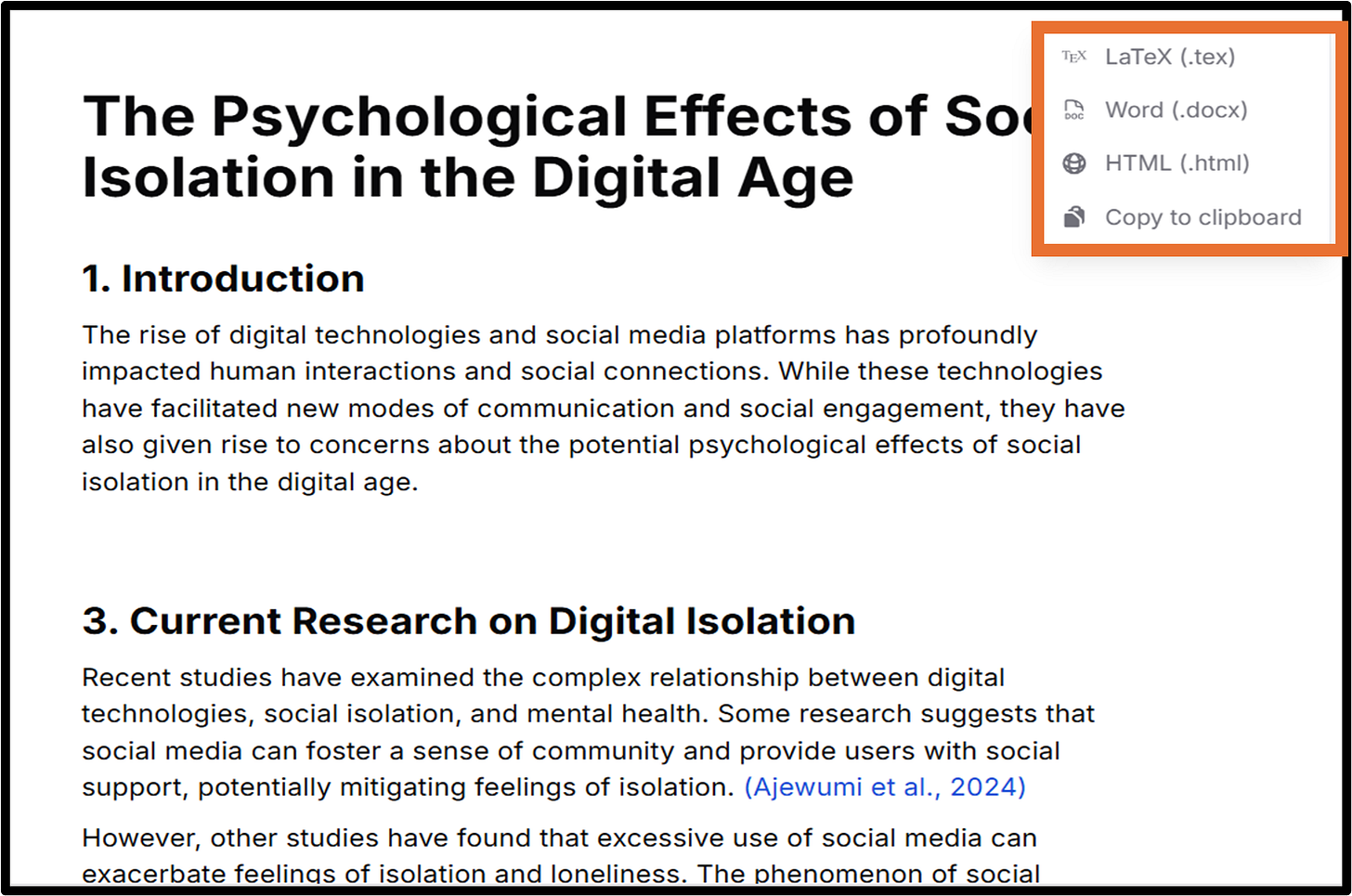
What an incredible journey! Relocating countries while juggling speaking gigs and family is no small feat—yet you’re still making waves (AMA keynote?! 👏).
Your adaptability shines through; tackling an ‘unusual’ topic and crushing it is the mark of a true expert
That's great . Thanks a ton.