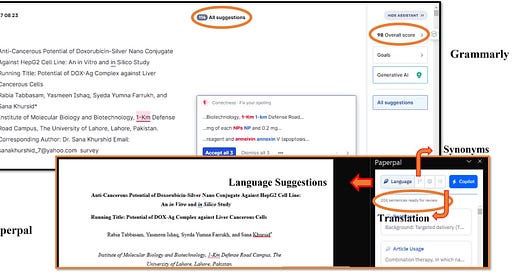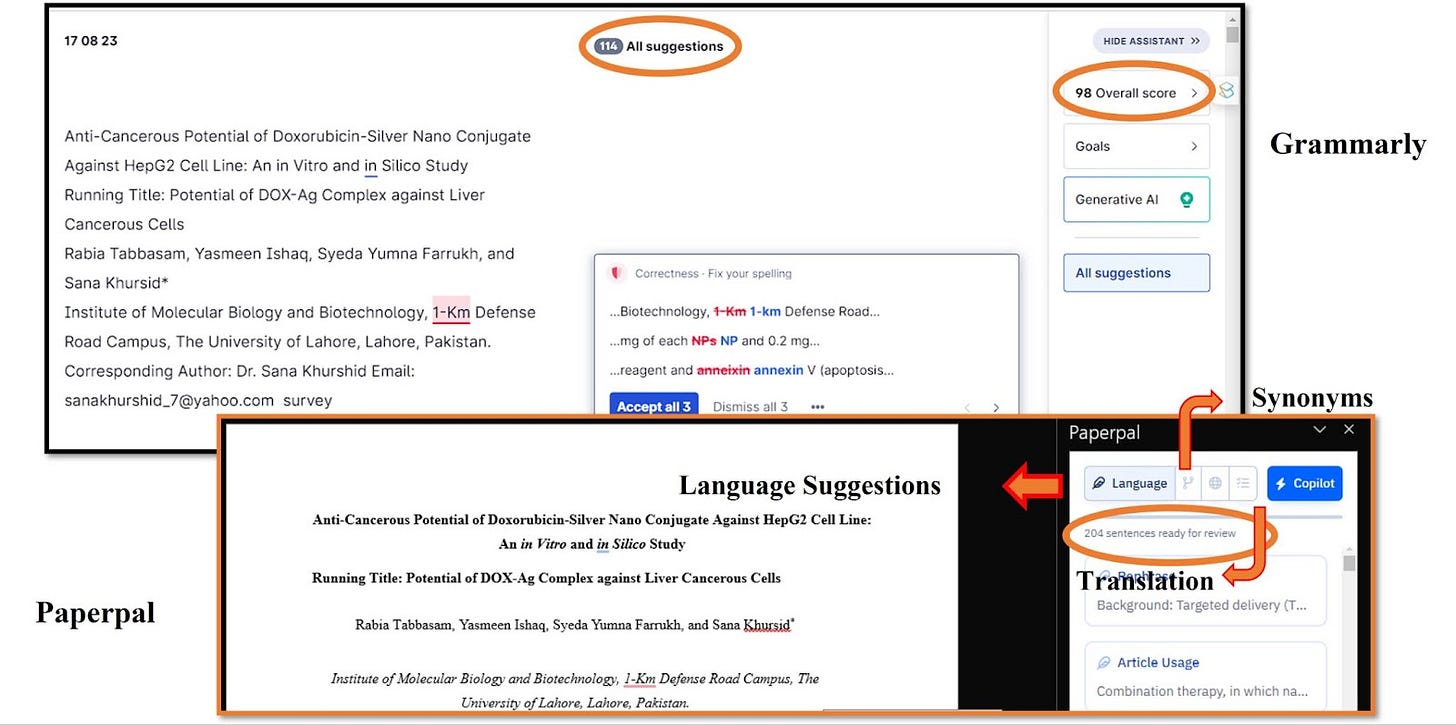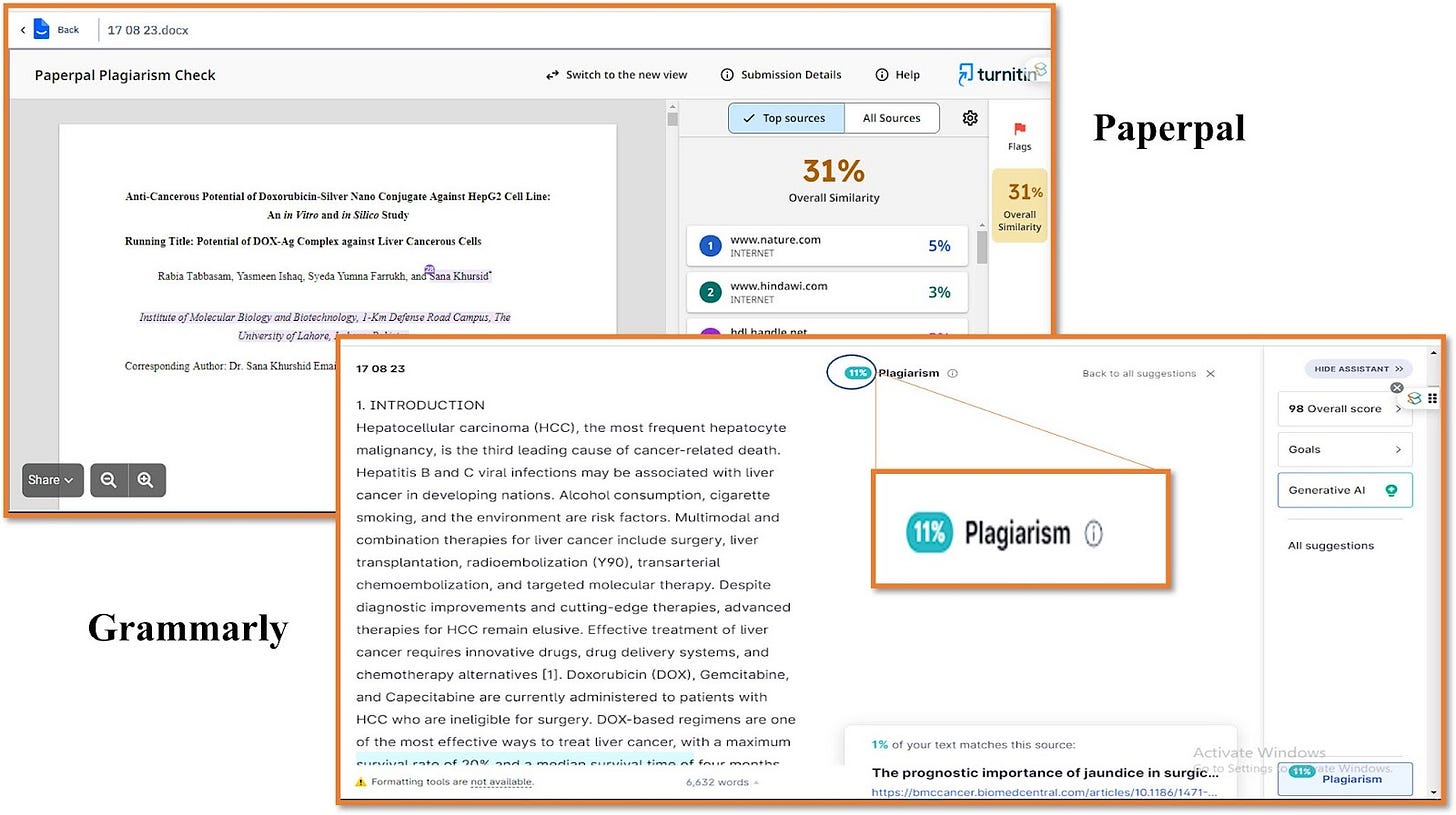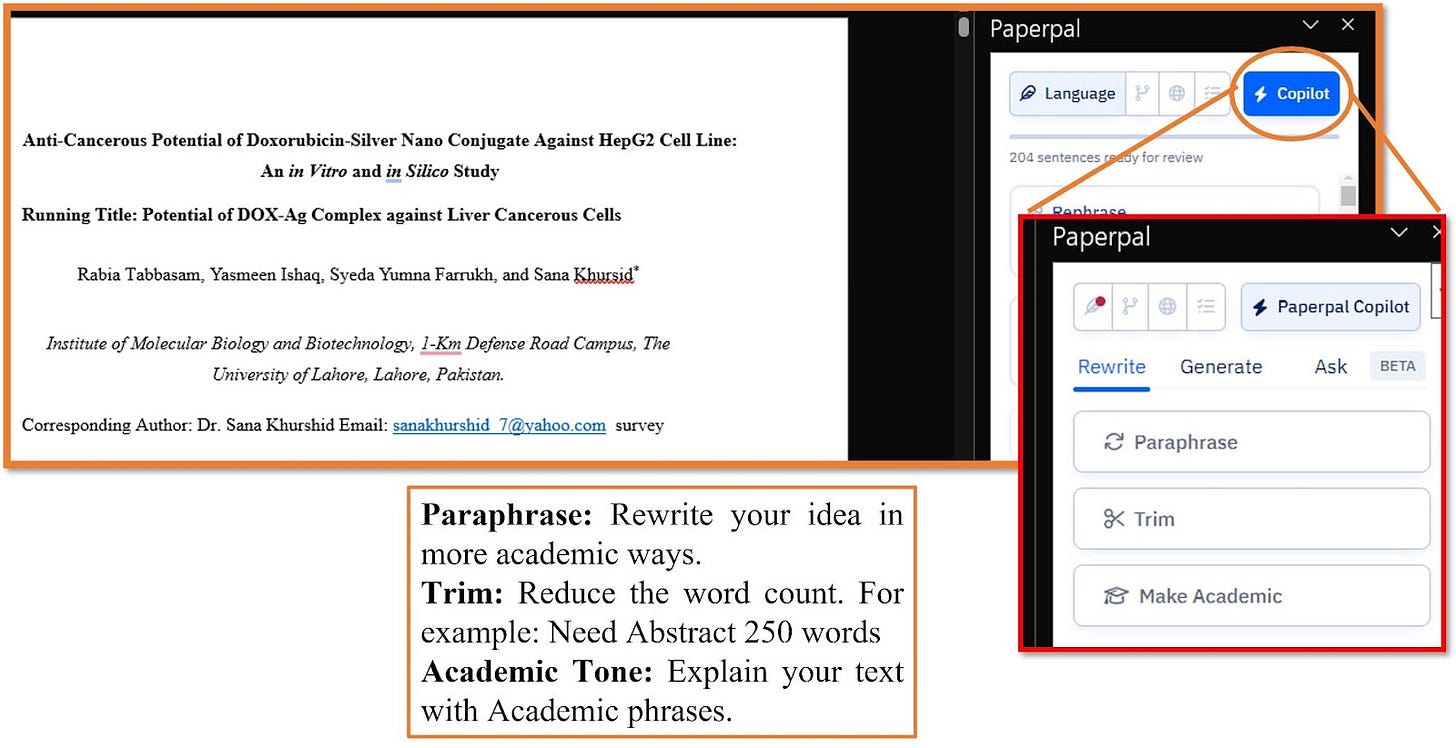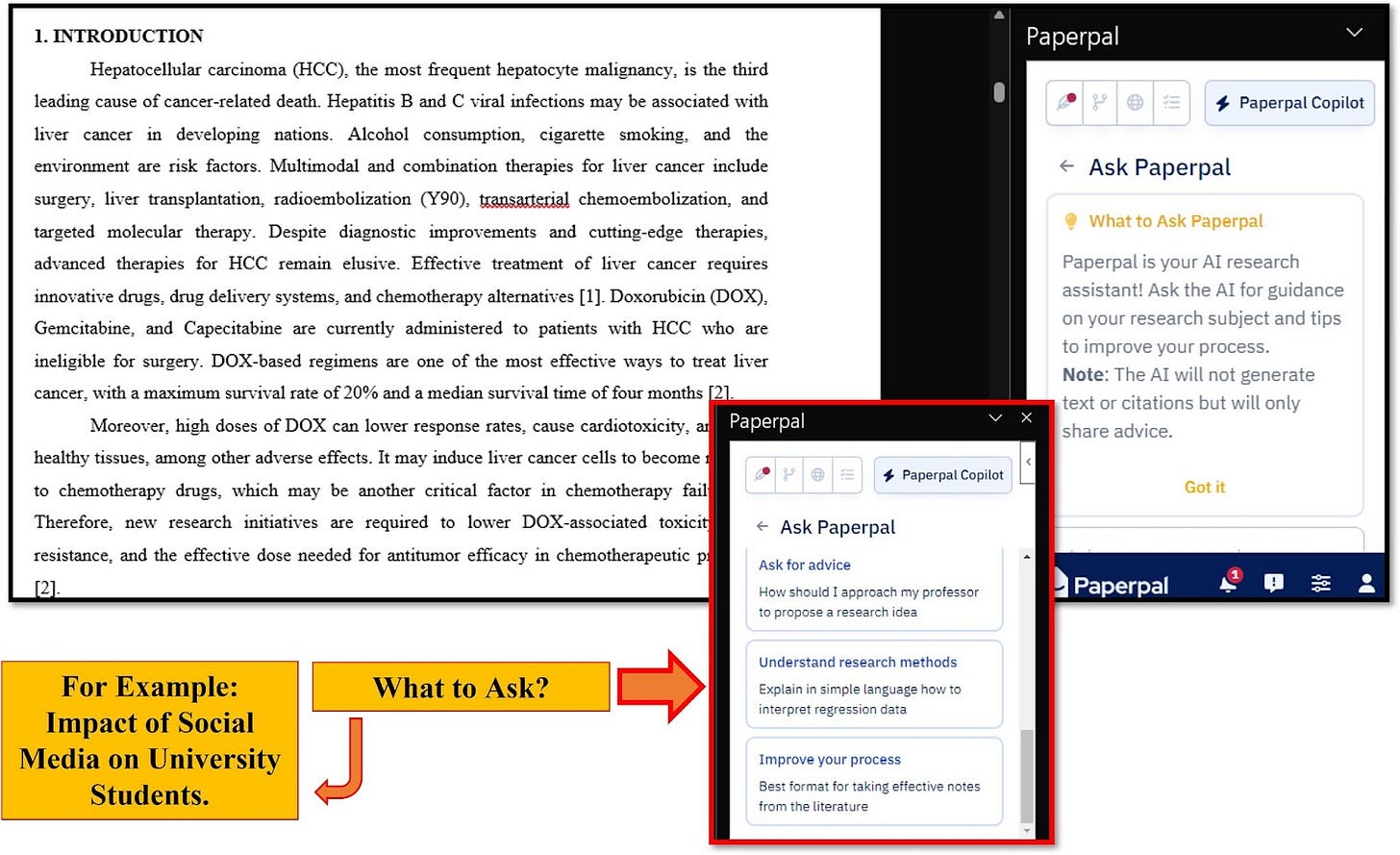The AI-powered tools have revolutionized the academic writing.
TONS of researchers, scholars, and students' are benefiting from these.
Have you ever thought about WHY these AI tools are becoming popular in writing tasks?
Let's think about you having last-minute deadlines...
You need to submit grant applications, compile your data and you have little time for writing or proofreading your draft.
What will you do?
These AI tools help supercharge your writing process by catching typo, spotting plagiarism, helping you format your citations.. and so much more
They also suggest strong opening lines, generate ideas for your papers, suggest outlines, and act as your language coach (esp. helpful if you are a non-native English speaker).
Feeling stuck starting to write your blank page? AI tools can help you overcome blank page syndrome.
I have used Grammarly since I started my career as a researcher, and it helped me write more engaging and error-free content.
Recently I came across an alternative called Paperpal, so I asked myself:
“Which one do I use? Paperpal or Grammarly?”
I then rigorously tested both writing assistants with a few formal articles. I’ve compared the results and will share my experiences in this newsletter ⤵
[Disclaimer: None of these tools have paid me for this testing]
Paperpal is (specifically) tailored towards academic writing so that researchers could scan their work for typos, structure and technical inconsistency and Plagiarism.
All you have to do is upload your manuscript to MS Word or the Paperpal Web App. Analyse the suggested changes and download the improved article.
Grammarly focuses on informal and casual writing - great option for bloggers and copywriters! They can easily install Chrome Extension and integrate it with their Google Docs, Gmail, and many other platforms.
The primary difference between Paperpal and Grammarly is the target audience. If you are a researcher aiming to publish your papers, you can enjoy its academic writing suggestions.
Another feature of Paperpal is, it can translate your work into wide variety of languages. So, you don't need to copy-paste your text into Google Translate or other translation tools.
BUT, If you are writing a 'social media post' or a 'blog', then you must write the content in an informal tone. Because any long sentences or complicated words will reduce the readability of the context. Then, you should choose Grammarly for your writing task.
I tested both tools by uploading the SAME MANUSCRIPT. Paperpal gave 239 suggestions on my writing while Grammarly only suggested 114 suggestions with an overall 98% readability score.
Paperpal and Grammarly both offer plagiarism checkers. This is a practical approach for researchers and bloggers to maintain integrity of their work.
To run the test, I uploaded the same text onto the Paperpal and Grammarly web app and scanned it for plagiarism. Grammarly showed only 11% plagiarism, whereas, Paperpal showed 31% plagiarism.
Paperpal co-pilot features help you paraphrase, trim, and maintain the academic tone and consistency of your content.
It also generates ideas about your content including abstract (don't copy as is), title, keywords, outline of your draft, study highlights.
You can also ask for advice from Paperpal.
Grammarly AI helps you generate AI text, whenever you need help and suggests revisions until your work is at its best.
Click the Grammarly button to compose, ideas, brainstorm, overcome blank-page syndrome, paraphrase and rewrite, and reply with a ready-to-go AI co-creator that understands your communication context and goals.
And finally…
Here, I have compared and listed features of some other popular AI writing tools for your convenience so you know which is best suited for your writing.
Paperpal and Grammarly are both powerful writing assistants, but they help different types of writers.
If you’re a researcher or work in academia, Paperpal is a better option because it produces a more formal writing style with academic tone.
But if you’re a blogger or copywriter and care about communicating in the clearest possible way, Grammarly is for you!
I choose a question from a subscriber to address in each newsletter.
You can send in your question either by clicking 'reply' or commenting on the post ⤵
Last time, I mainly received queries and wishes related to the Upwork update. Therefore, I’ve picked a LinkedIn comment from my SciSpace post instead that covers the content from the last newsletter.
ResearchRabbit is for going broad, SciSpace is for going deeper.
I did not cover this in my last newsletter but SciSpace is very useful in identifying relevant papers specific to research question. For that, you can narrow down your search, selecting the papers that seem relevant and hit the “Show more like selected” option. SciSpace will fine-tune its understanding and find papers more similar to your selection into your curated list.
Learned something new in this newsletter?
🔁 Like and Share
Interested in a bootcamp on AI-assisted ethical research?
✍️ Respond to this email (or comment) to let me know!